General Updates
1.1 Updates in Activities
- Enhanced user experience – A series of visual and usability improvements deliver a smoother, more consistent workflow.
- Completed items are no longer deleted, ensuring your activity history stays complete.
- Select multiple cards in kanban by pressing ctrl+click
- Filter your activities by Tomorrow, This Week, or This Month to focus on what matters most.
- Quick rescheduling options – Effortlessly move tasks to Today, Tomorrow, or Next Week with just a click.
1.2 Compact Design to 'Add Stage' button in kanban view
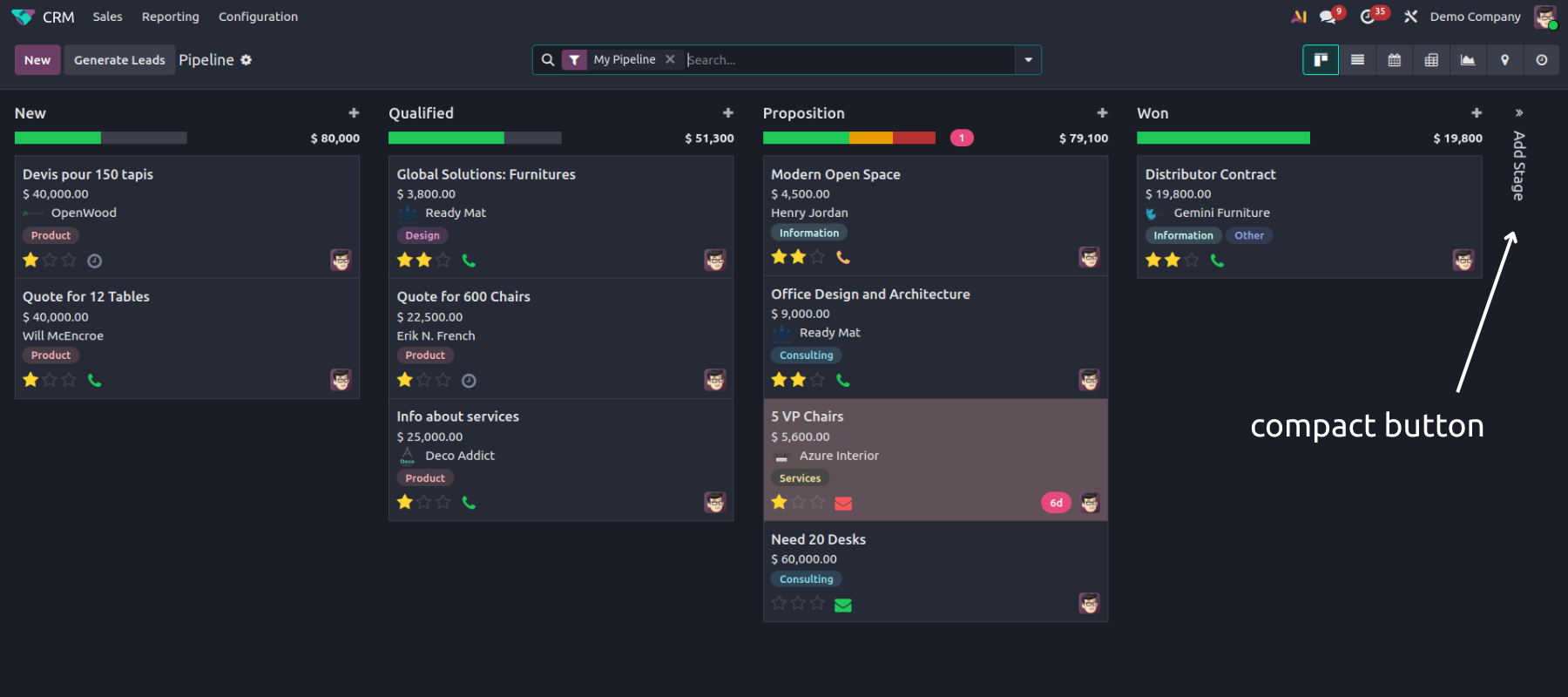
1.3 Get Avatars in Customised filters
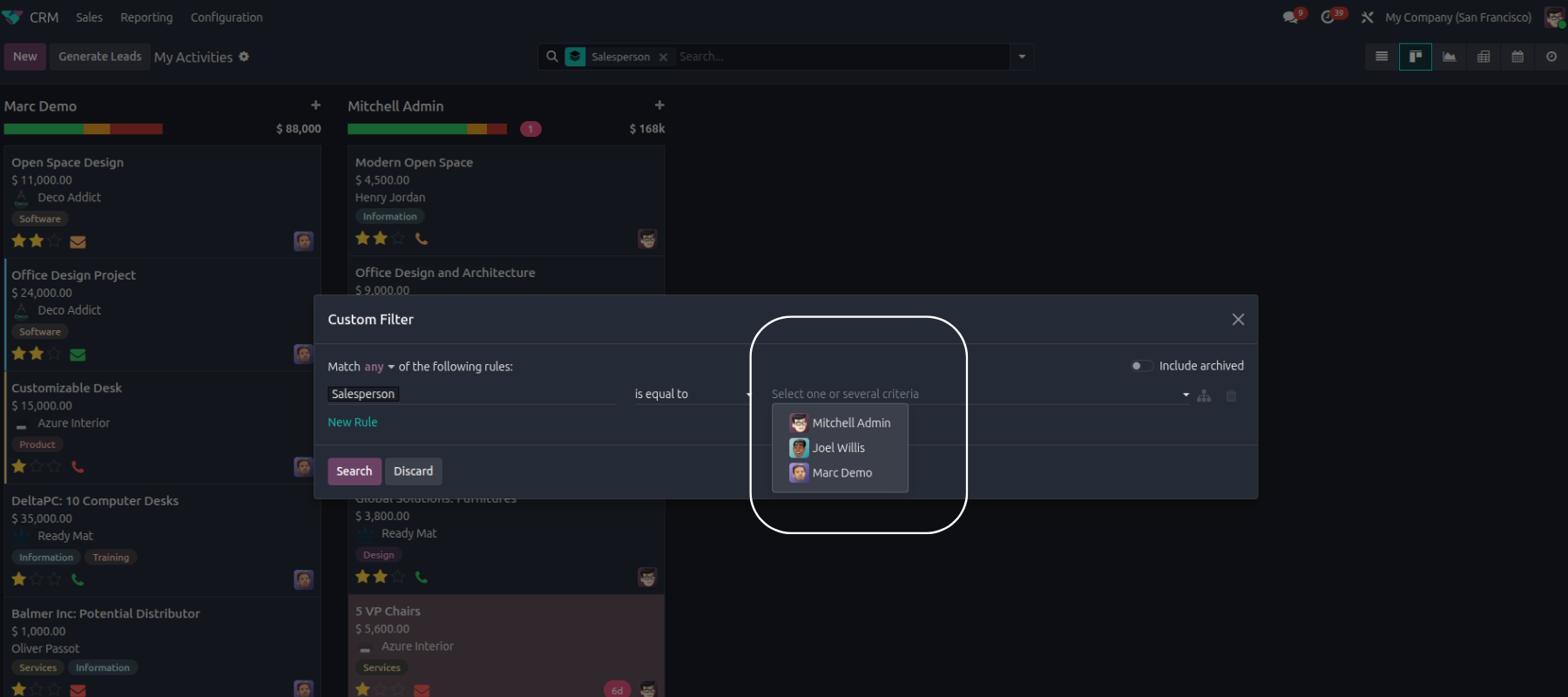
1.4 Button updates in mobile view
In the form view, action buttons are now reorganised — the primary button is displayed in full, while additional buttons are grouped under a vertical ellipsis menu for a cleaner layout.
1.5 default fields selected in export
On the export screen, the preset fields and their arrangement now mirror the layout of the corresponding list view.
1.6 Add or remove followers from multiple records at once by selecting from list view
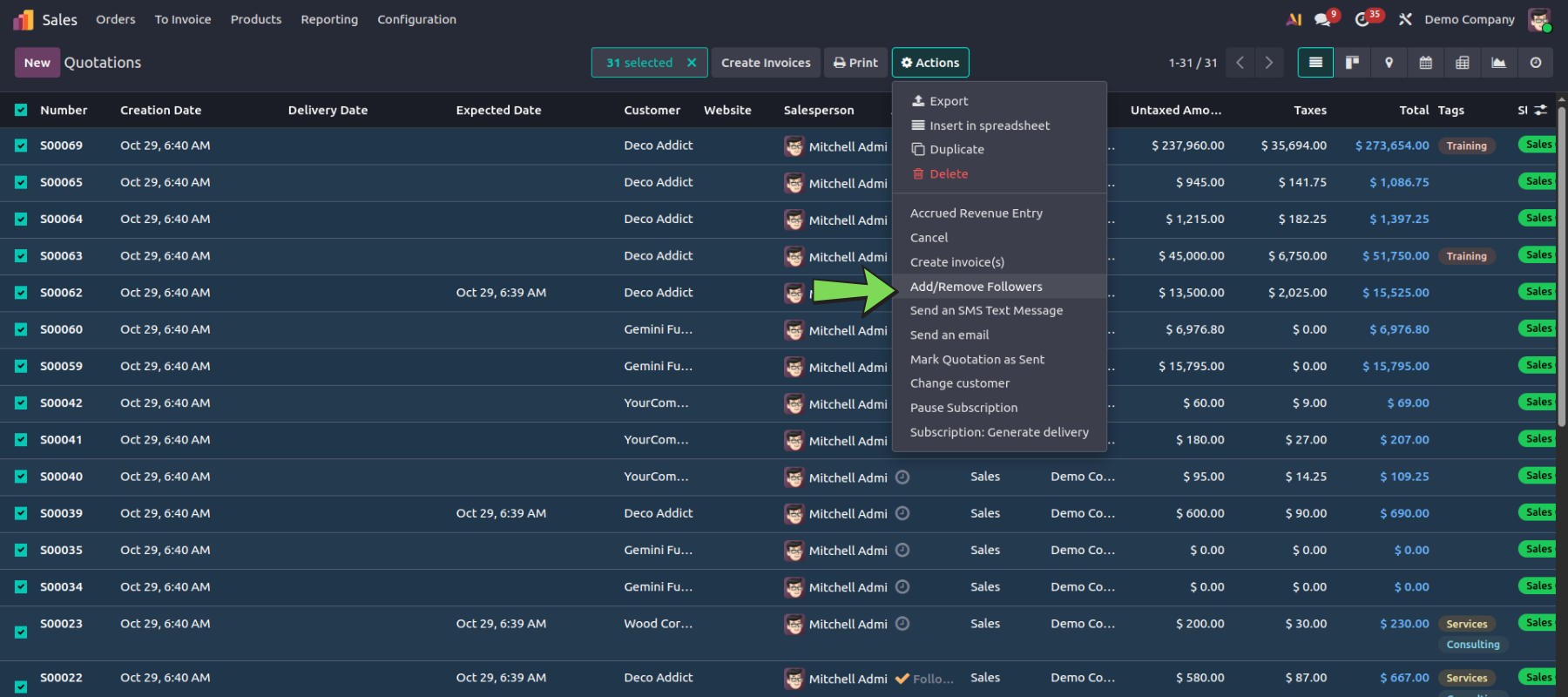
1.7 Gmail and Outlook account connection
Connect your gmail and outlook address to send emails from your account
1.8 Benifits to portal users
From now on, portal users will be able to change their addresses from portal
also they can change their login info from /my/account page
1.9 Share custom defined filters with specific selected list of users
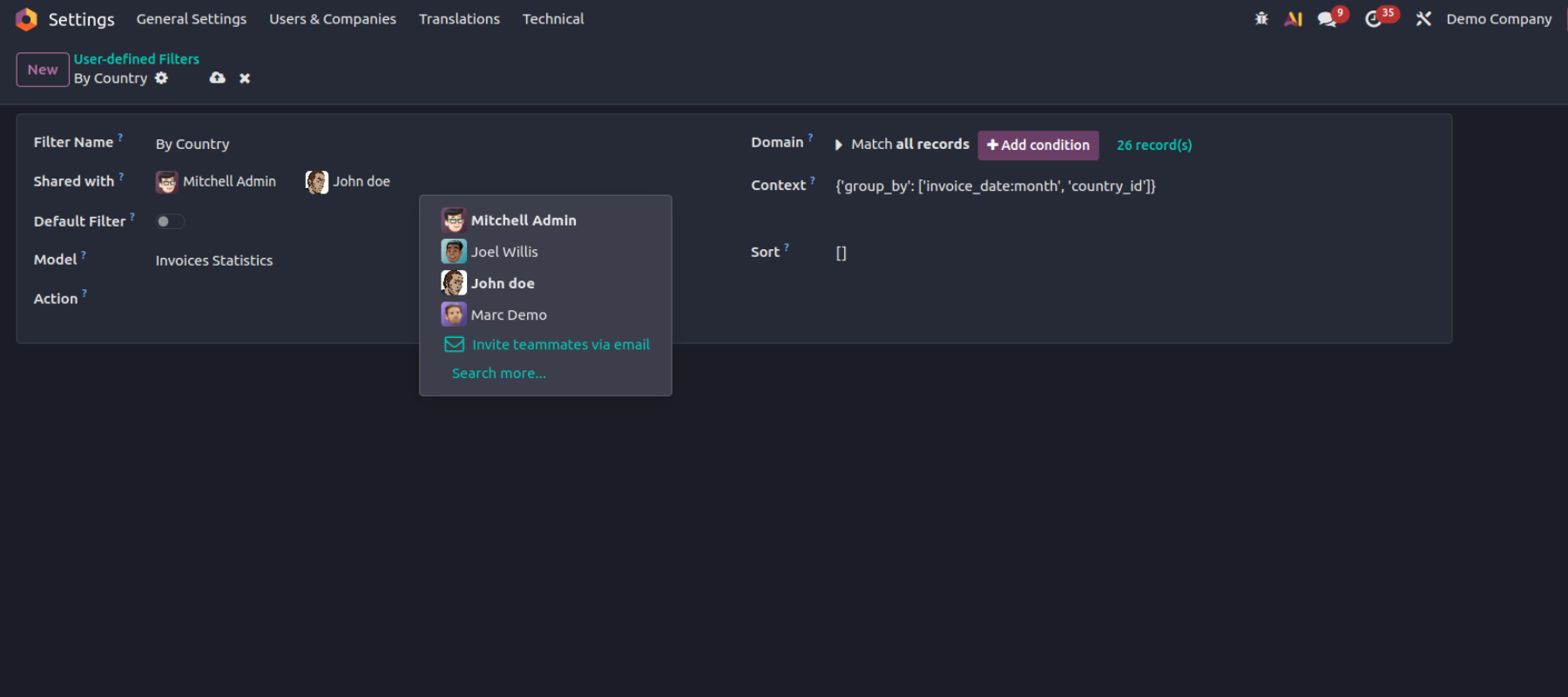
1.10 Status bar UI level update for mobile devices
On mobile devices, the status bar now appears as a single button that reflects its position — whether it’s the first, last, or an intermediate stage.
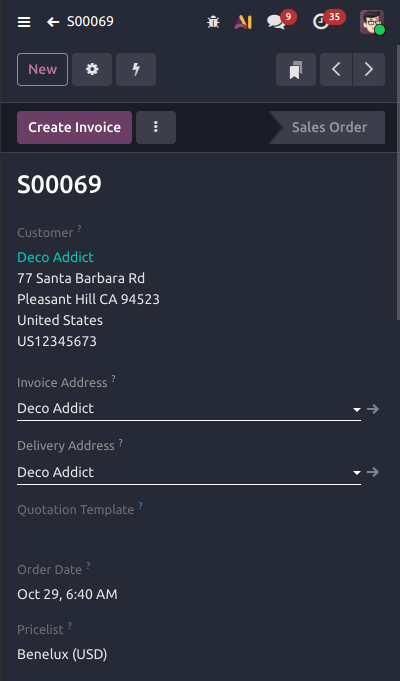
1.11 Twilio integration
A new Twilio integration is now available, enabling users to send SMS messages directly from Odoo after setting up an account and reserving numbers on Twilio (available starting from version 17.0).
1.12 Preview Portable document format (PDF) attachments in the chatter.
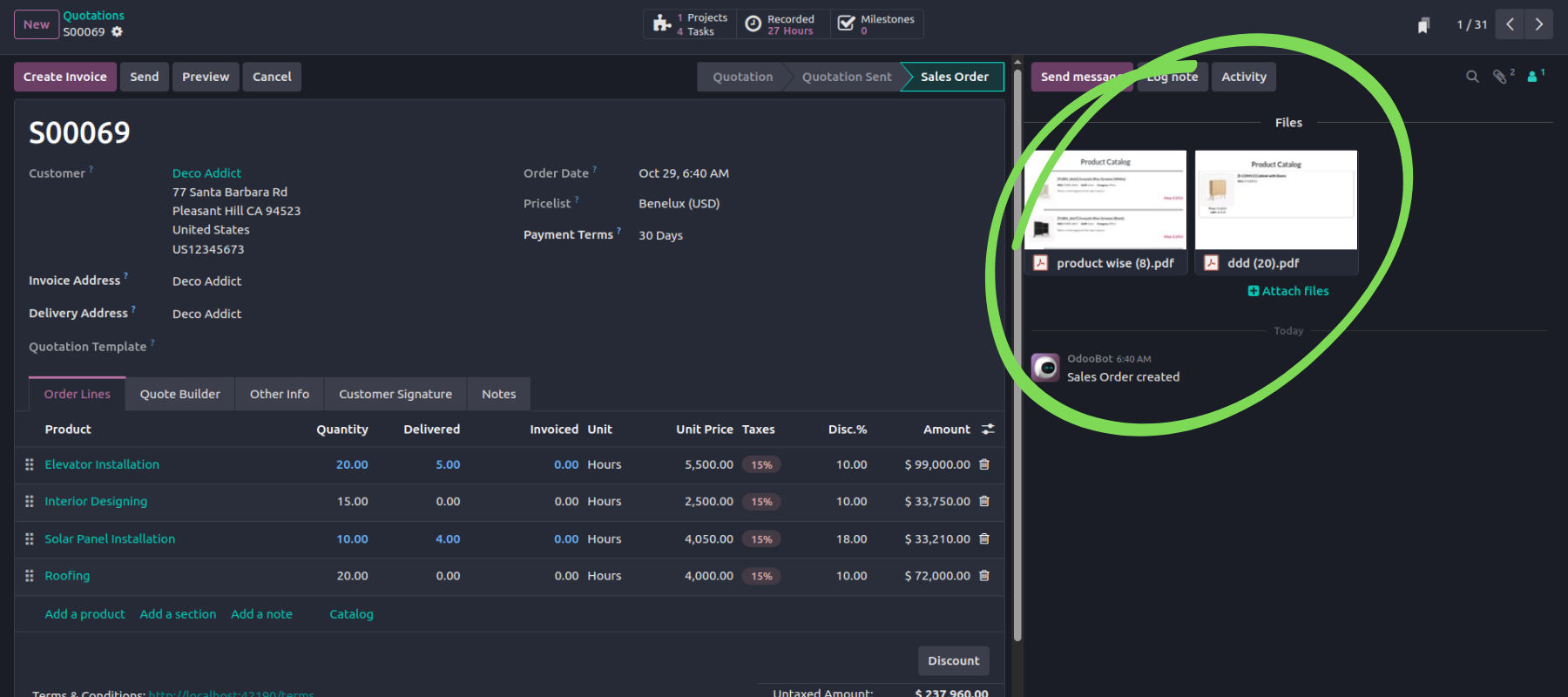
1.13 Records are shown after successful imported
After a successful import, the system now displays the imported records, making it easier to identify which entries were added or updated.
Technical Updates
2.1 Translations are stored in cache memory
To speed up the display, translations are now stored in cache.
2.2 Readable date format
Dates are now shown in an abbreviated style (e.g., Sept 3, 2026) instead of purely numeric (09/03/2026), making them clearer and easier to read.
2.3 Flexible file import support
The file importer now accepts any file format in binary fields, giving users more flexibility when uploading data (available starting from version 18.0).
2.4 Enhanced partner autocomplete
The partner autocomplete system now sources data from Dun & Bradstreet, offering more accurate and reliable company information. Functionality and pricing remain unchanged, but the data quality has improved significantly—especially for regions outside Europe.
2.5 Parent record updates logged
When a record’s parent is modified, related property changes are now automatically recorded in the chatter for better traceability.
2.6 Message tracking from list view
You can now access detailed tracking information for messages sent directly from the list view.
2.7 Smarter caching for faster browsing
Data loaded during navigation is now cached locally, allowing subsequent visits to open instantly and improving overall performance.
2.8 Instant control panel access
Search tools, view options, and top-bar elements are now immediately available—so you can start filtering or navigating without waiting for data to load.
Odoo 19 Features - General and Technical Updates